
Simple family history creation and maintenance with Family Tree Maker 2024. The Mac software installs easy, but read the system requirements and follow the instructions.
Easy Steps for Installation of Family Tree Maker 2024 for Mac
- You may either double click the.dmg file you downloaded or discovered on your FTM USB drive, or you can put the Family Tree Maker CD into your Mac.
- To start the installation, double click the Family Tree Maker 2024 Installer icon in the window.
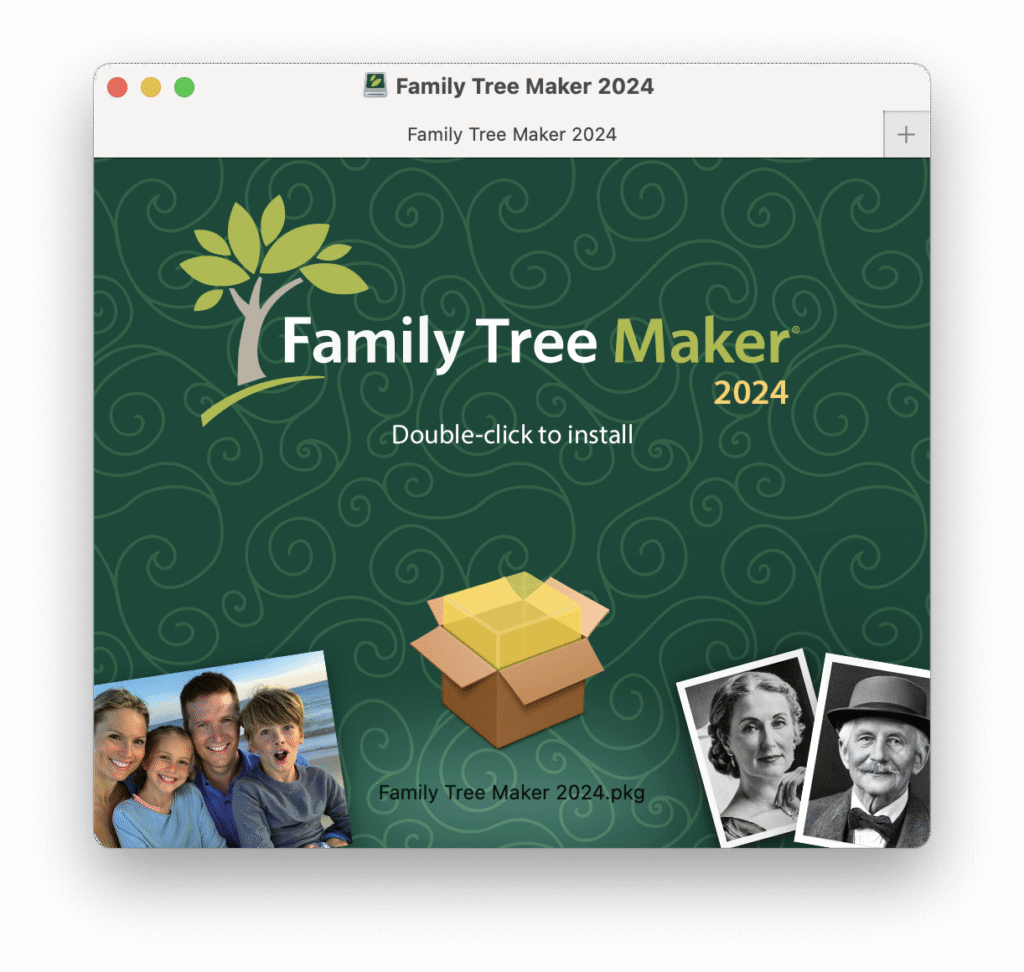
- On the Introduction page, click “Continue.”
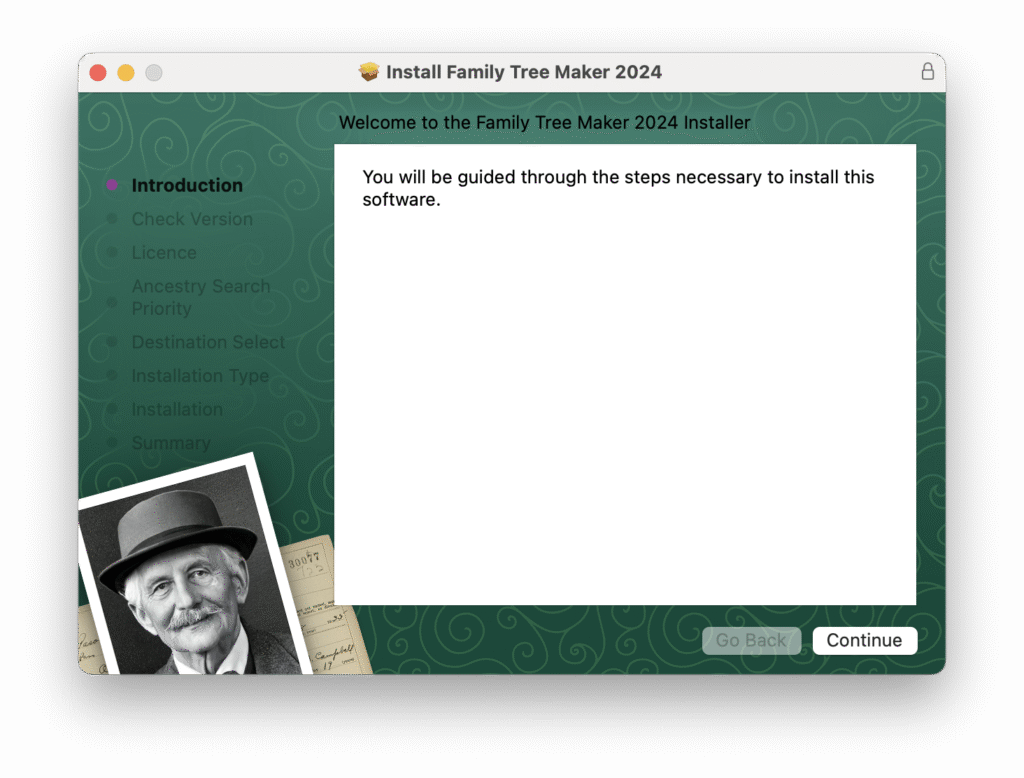
- Before you click Continue, please read the license agreement.
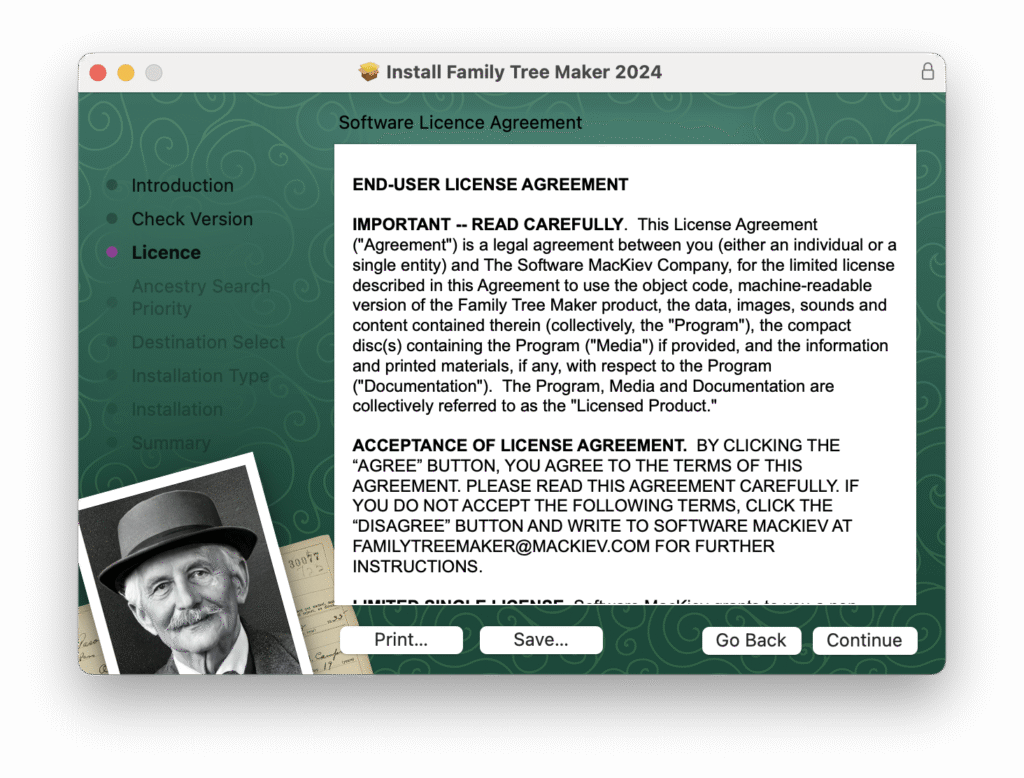
- Click Agree if you agree to the terms.
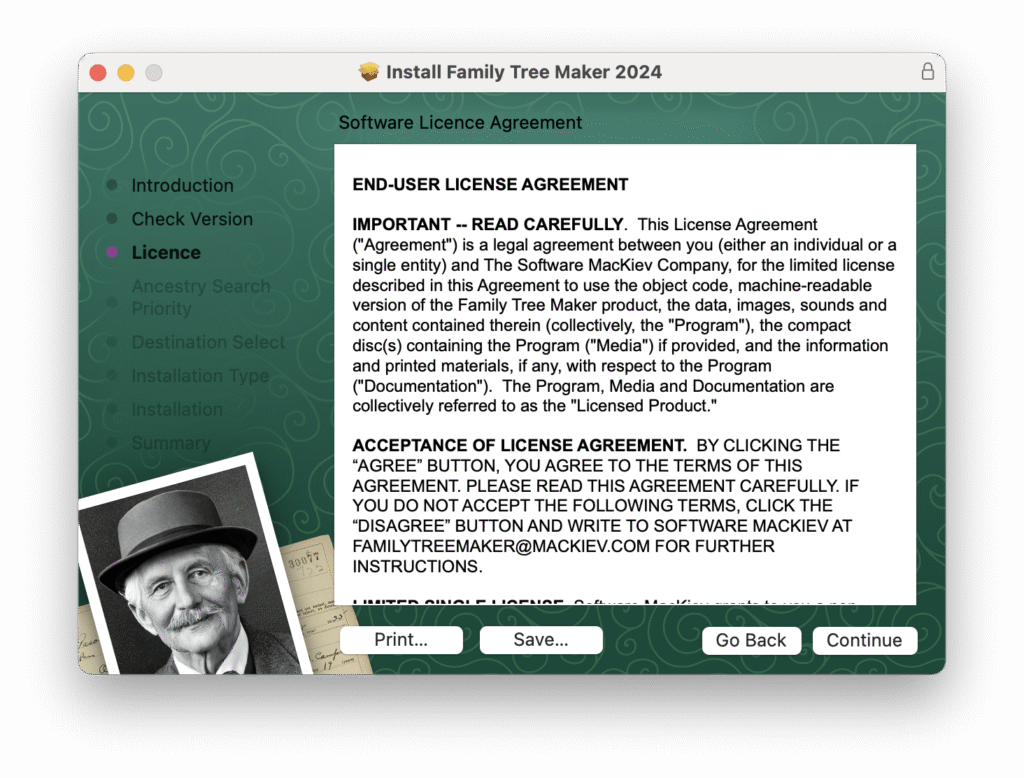
- After choosing the default installation location or clicking Change Install Location, click Install to begin.
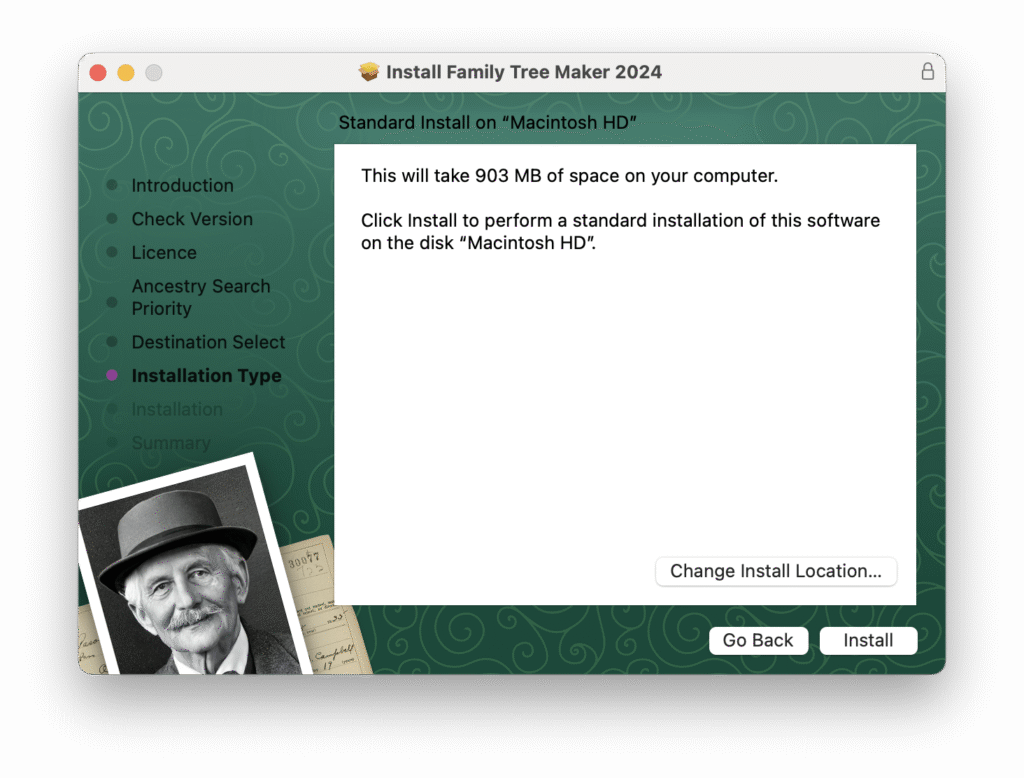
- When installation is complete, click “End”.
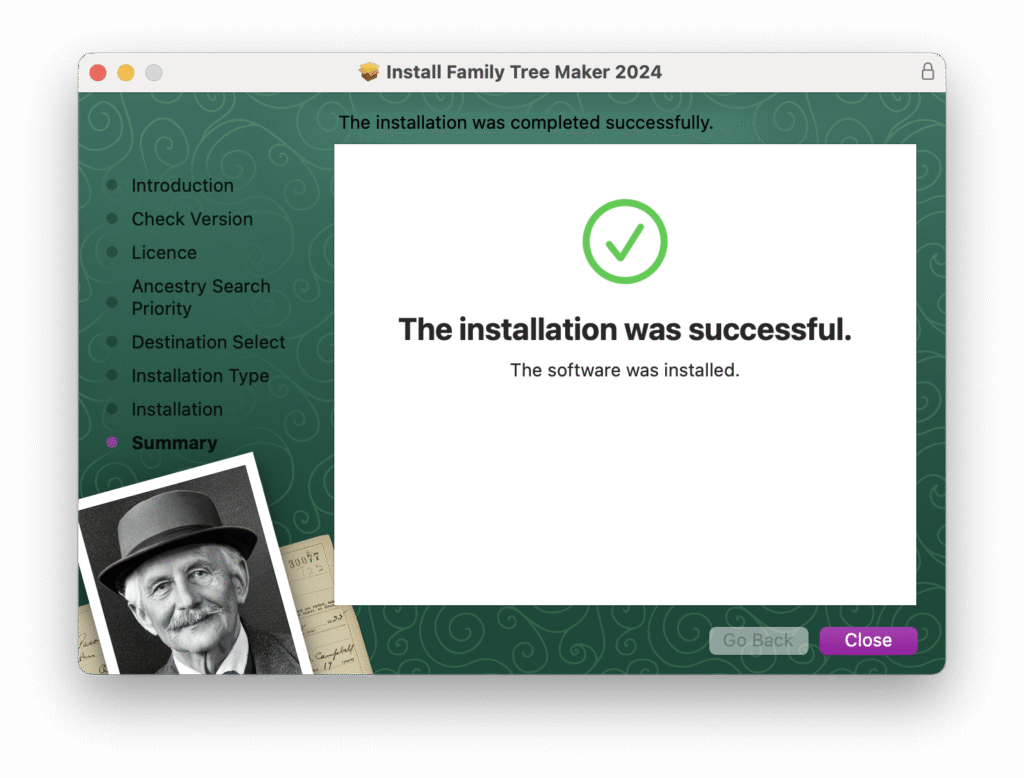
- Family Tree Maker launches when you double-click its Applications icon.
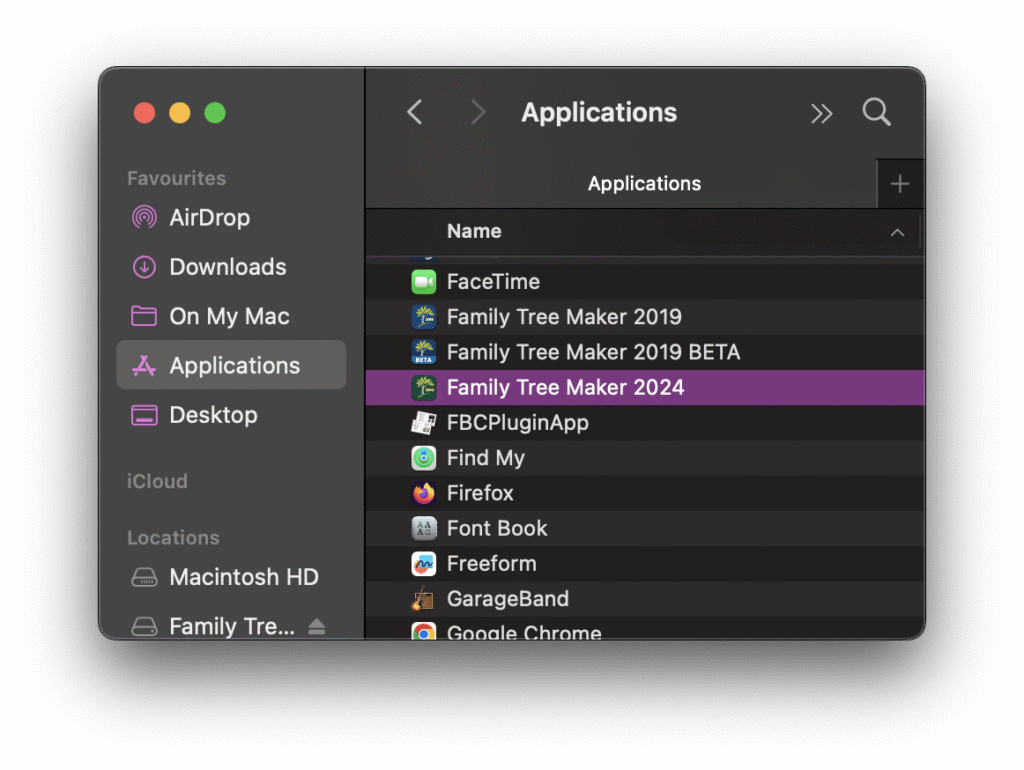
- Move the Family Tree Maker icon from Applications to the Dock for easy access.
Last Thoughts
Family Tree Maker 2024 installs fast on your Mac if you check your system, download from the official URL, and follow the directions. You may discover new features and construct your family tree after installing and activating. The Family Tree Makers support staff is always available.
Read Also:- How to Installing FTM 2024 for Windows