
Tree Browser is a useful tool in Family Tree Maker (FTM) 2019 and 2024 for Mac. This feature lets you search, examine, and manage all your family tree files in one place. Tree Browser stores and organizes Family Tree Maker, Ancestry, backup, and GEDCOM import trees without having to search your computer.
Using Tree Browser in FTM 2019 and FTM 2024 for Mac
- Choose View > Tree Browser or choose Tree Browser from the Select Tree pop-up menu on the far left of the main toolbar. The Tree Browser opens.
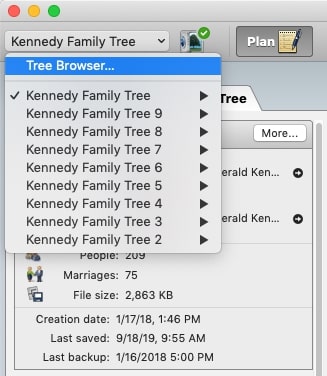
- In the left window, select the tree group to view:
- Recent: Family Tree Maker’s freshly opened trees.
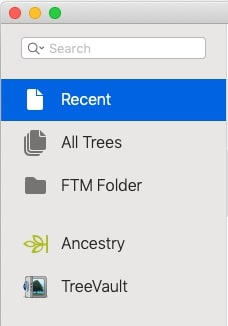
- All Trees: All FTM 2019/FTM 2024-compatible tree files on your PC. Tree files are divided into current Family Tree Maker files, earlier versions, backup files, and GEDCOMs.
- FTM Folder: Family Tree Maker’s folder trees. Your Documents folder contains the Family Tree Maker folder by default. This group’s tree files are categorized.
- Ancestry: Your online Ancestry trees.
- TreeVault: Shows your TreeVault Antenna tree and its FTM Source tree.
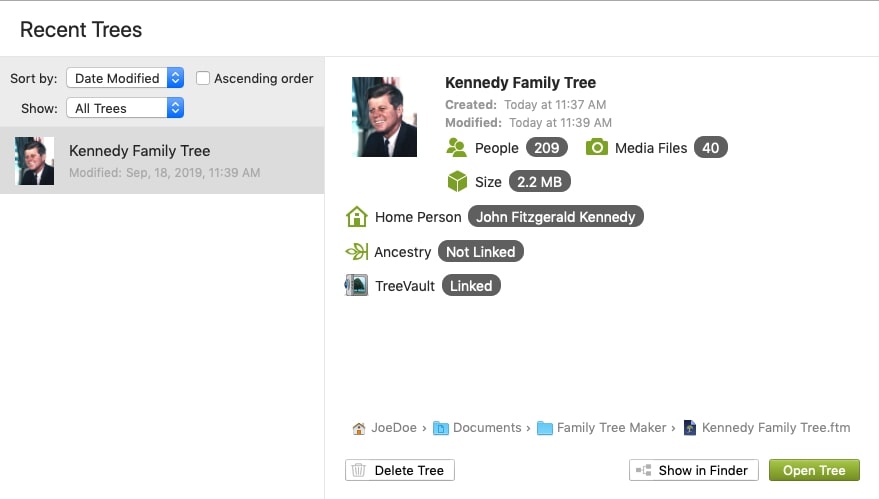
- The main column of the window lists the trees in your group.
- Sort by and Show pop-up menus help you find a tree. Options depend on the group of trees you chose in step 2.
- The right half of the Tree Browser window displays information about a tree selected from the list.
- Do one of these:
- Click Open Tree in Family Tree Maker to open the selected tree.
- Open the Finder folder with the selected tree file by clicking Show in Finder.
- To remove the tree file from your computer, click Delete Tree.
Note: The buttons available depend on the tree type.
- Click New Tree in the bottom-left corner of Tree Browser to build a new tree. Search for the tree manually by clicking Browse.
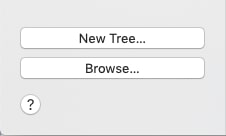
Final Thoughts
Mac users of Family Tree Maker 2019 and 2024 may search, maintain, and organize their family trees with the sophisticated Tree Browser. Regularly using Tree Browser organizes your genealogical projects for your next study session.
Read Also: